F5 配置 DNS 解析日志
背景:用户想要统计 F5 DNS 解析资源记录结果,需要配置 F5 DNS 记录请求解析和响应结果到日志中。
1、创建 Log Publishers🐿️
导航至System ›› Logs : Configuration : Log Publishers路径,新建 Log Publishers ,以将日志发送到一组指定的日志目标,在这里我们把日志发送至local-syslog中。
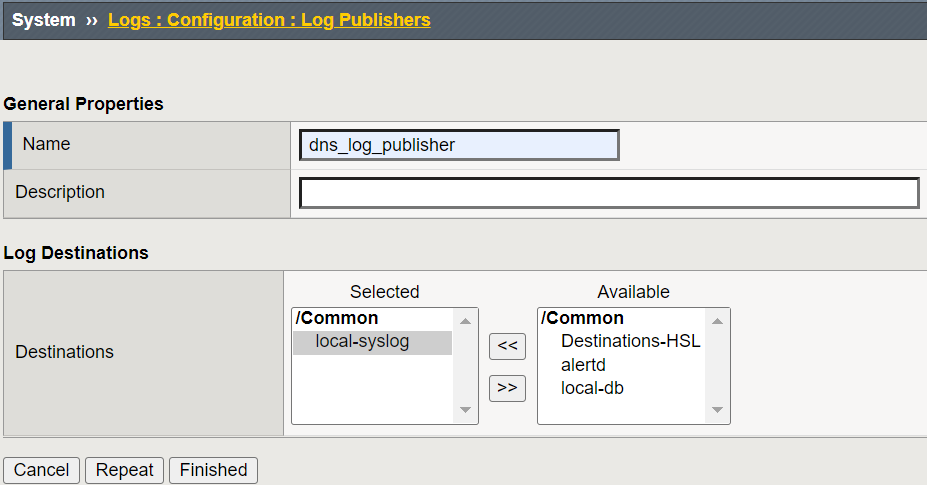
2、创建 DNS Logging Profile🐇
导航至DNS ›› Delivery : Profiles : Other : DNS Logging路径,新建 DNS 日志配置文件,并关联上一步创建的Log Publisher.
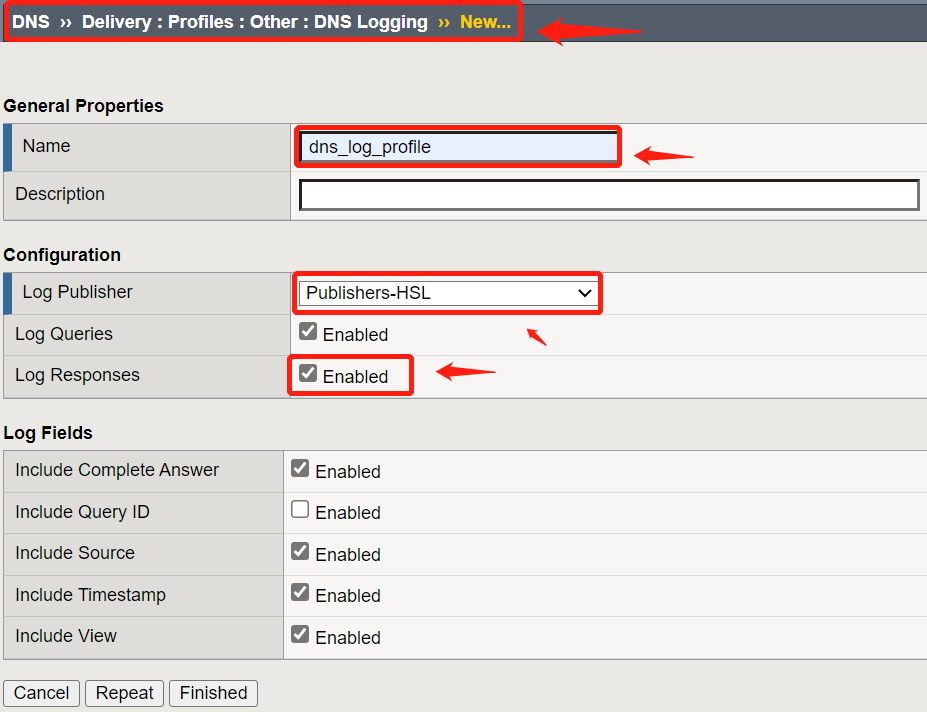
3、创建 DNS Profile🦥
导航至DNS ›› Delivery : Profiles : DNS路径,新建 DNS 配置文件,并选择上一步创建的Logging Profile.
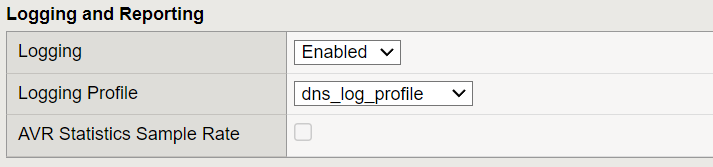
4、创建 Listeners🦘
导航至DNS ›› Delivery : Listeners : Listener List路径,创建DNS Listener,并关联上一步创建的DNS Profile。
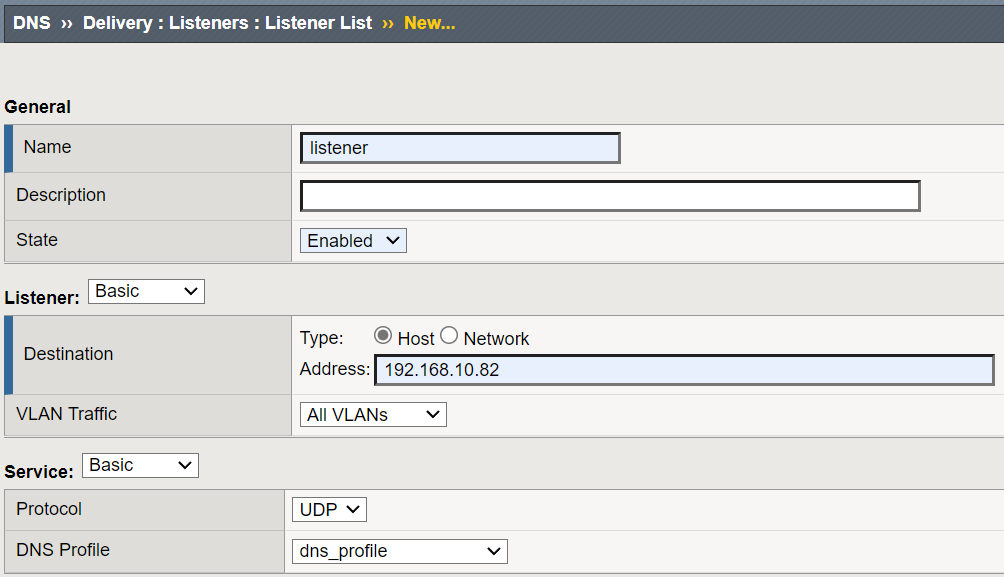
5、DNS 解析测试🐐
注:解析日志存储在/var/log/ltm中
示例如下:
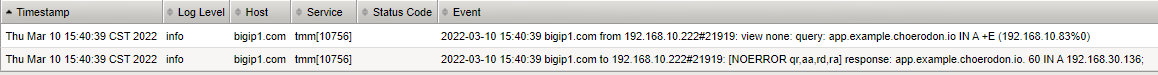
Event 请求格式:
sh
2022-03-10 15:40:39 bigip1.com from 192.168.10.222#21919: view none: query: app.example.choerodon.io IN A +E (192.168.10.83%0)
2022-03-10 15:40:39 : 请求时间戳
bigip1.com : 请求主机
from : 来源
192.168.10.222#21919 : 来源地址#端口号
view none : view视图空
query : 请求
app.example.choerodon.io : 请求域名
IN : Internet
A : A记录
192.168.10.83%0 : Listener监听地址Event 响应格式:
sh
2022-03-10 15:40:39 bigip1.com to 192.168.10.222#21919: [NOERROR qr,aa,rd,ra] response: app.example.choerodon.io. 60 IN A 192.168.30.136;
2022-03-10 15:40:39 : 请求时间戳
bigip1.com : 请求主机
to : 去往
192.168.10.222#21919 : 发送至地址#端口号
[NOERROR qr,aa,rd,ra] :flags 标志 ,更多详细信息请见[DNS报文详解][1]
NOERROR : 响应码为0,表示没有错误。
qr(Response) : 查询/响应的标志位
aa(Authoritative) : 授权应答标志位。
rd(Recursion desired) : 期望递归标志位
ra(Recursion available) : 可用递归标志位
response : 响应
app.example.choerodon.io : 响应域名
60 : TTL
IN : Internet
A : A记录
192.168.30.136 :返回A记录结果